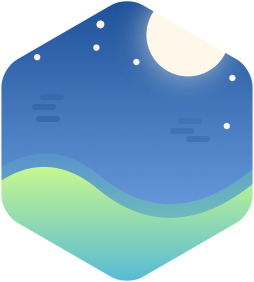下载方式
1. 通过a标签的download属性
1 | <a download href="/文件名称.xls">下载文件</a> |
优点:使用简单、文件名称就是后台设置的名称(也可以通过download设置名称)
缺点:只可以同域下载
2. 通过设置iframe标签的src来发起资源请求
1 | var iframe = '' |
优点:兼容性较好、文件名称就是后台设置的名称
缺点:文件生成失败了可以提示,但是拿不到后端提示信息,safari文件名称错误
3. ajax请求返回后通过
1 | fetch(uri, { |
优点:支持post请求、如果文件生成失败后端可返回json以便做后面的逻辑
缺点:后端的文件名称不好获取